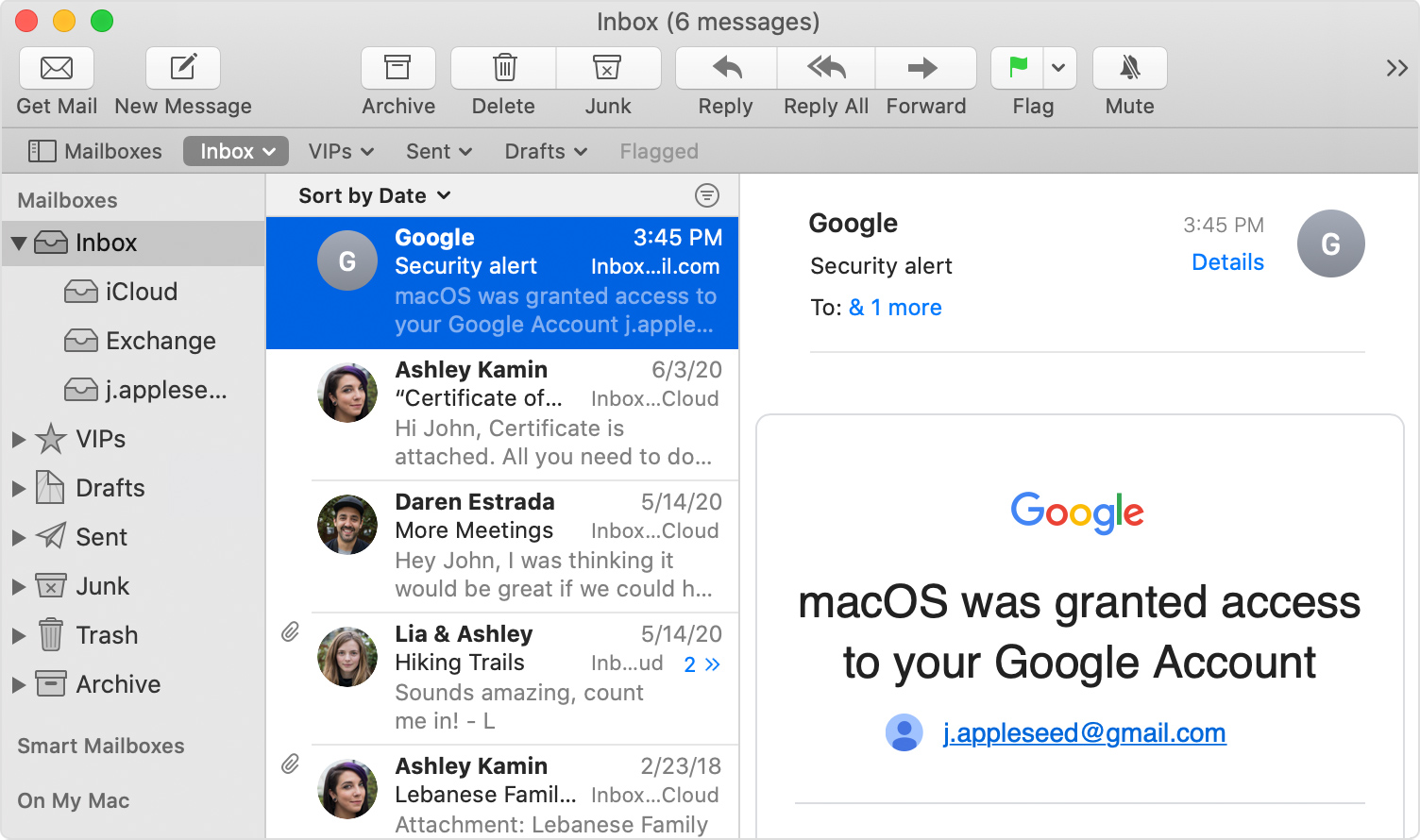Your Legal Resource
How Do I Add An Email Address To The Address Book Quickly In Mac Os-x?
FASTEST WAY:�To set up a keyboard shortcut for adding senders to the address book in OS X Mail:
- Select Apple > System Preferences�
- Open the Keyboard section.
- Go to the Shortcuts tab.
- Select App Shortcuts.
- Click +.
- Make sure Mail is selected under Application:
- Type �Add Sender to Contacts� under Menu Title.
Add a Sender to the Mac OS-X Address Book:
1. Open a message from the sender you wish to add.
2. Press Command+Shift+Y
- If the keyboard shortcut is not working, see below for adding it.
- You can also select Message > Add Sender to Contacts from the menu.
This adds the sender's email address (together with her name, if one appears in the From: line) to the address book without asking any questions.
If you want to edit the newly added contact (to assign a picture to it, for example), open Contacts separately.