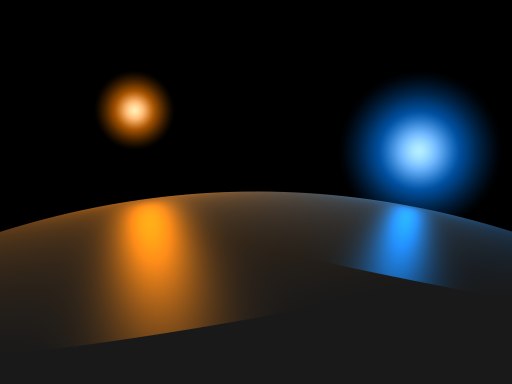Your Legal Resource
Pov-ray Object Emitting Light With Glow Effect
Making a Glowing Object In POV-Ray
1.4.1.2 How do I make bright objects?
"How do I make bright objects, which look like they are emitting light?"
There is a simple trick to achieve this: Set the ambient value of the object to 1 or higher. This makes POV-Ray add a very bright illumination value to the object so the color of the object is in practice taken as is, without darkening is due to shadows and shading. This results in an object which seems to glow light by itself even if it is in full darkness (useful to make visible light sources or small lights like LEDs that do not cast any considerable light to their surroundings but can be easily seen even in the darkness).
A more sophisticated method would be using emitting media inside the object (and making the object itself transparent or semi-transparent).
----------------------------------------------------------------------------------------------------------------------------------------
{
// These are final radiosity settings,
radiosity
{
pretrace_end 0.01 // Testing 0.05
count 350 // Testing 100
low_error_factor 0.3
nearest_count 10 // Testing 5-8
minimum_reuse 0.001 // Comment out for Testing
media on // This is needed if emitting media is to have
// an effect on surrounding objects
}
}
// Because Ambient objects emit light with radiosity, set all finishes
to ambient 0 by default
default { finish { ambient 0 }}
plane { y,-1 pigment { color rgb 1 } }
// This cylinder contains the glowing pattern
cylinder { <10, 0, 0>, <0, 0, 0>, 1 pigment { color rgbt 1.0 }
hollow
interior
{
media
{
// Important part: Emitting media. Notice the scalar
// multiply. Adjust to suit tastes/requirements
emission rgb <1.0, 0.7, 0.2>*1
// This is the pattern I am using for density.
// You may want to try something like spherical with
// rgb values running from 0 to 1.
density
{
gradient x
sine_wave
density_map
{
[0 rgb <1,0.3,0>] // In this case, I wanted it
[1 rgb 1] // to go to orange
}
scale 10
translate x*3
}
}
}
rotate y*35
translate z*20+y*.9
}
camera {
location <0, 10, 0>
look_at <0, 0, 20>
}
light_source { <-5, 10, 20> color rgb 1
area_light x*10,y*10,20,20
circular
orient
adaptive 1
}
From: Mike Raiford